Back in 2007, I provided a long list of sources of stock photography for eLearning . And there are lots of other posts available on eLearning Learning Stock Photography . But I really missed something important: traditional stock photo sources are often a pain for eLearning.
I had coffee with Bryan Jones, the founder of eLearningArt ,last week in Los Angeles, and it led to a discussion about images/stock photography and eLearning. At the start of the conversation, I wasn't quite sure why a company would focus on stock photography specifically aimed at eLearning. But Bryan was really good at pointing out the pain that goes with getting stock photography from traditional sources and trying to use it for eLearning.
The best way to illustrate the point is with an example. Let’s say I’m creating some eLearning to teach people sales skills. I want to create scenarios where I use characters to walk through common issues that come up when a sales rep meets with customers. For that I need:
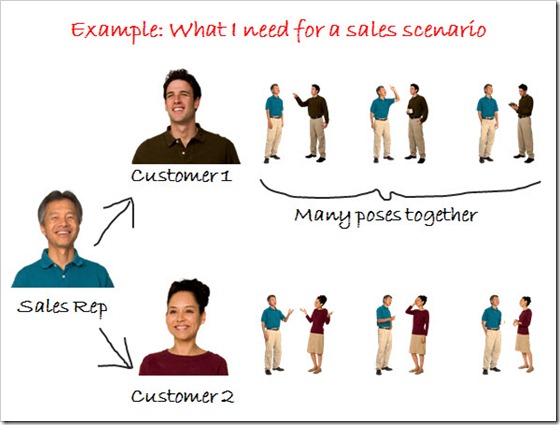
If I go to a traditional stock photography site and search for business characters, I’ll find:
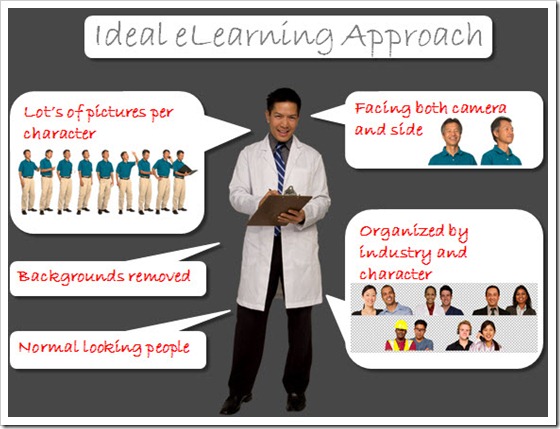
That’s not to say that traditional stock sites have no value. There are plenty of images on these sites that are useful. However, the needs of the eLearning developer are often unique, and a site that focuses on eLearning stock photography now makes a lot of sense to me.
Bryan's not the only one doing eLearning related stock photography. Here's a bit more information on a few of these types of sites:
I had coffee with Bryan Jones, the founder of eLearningArt ,last week in Los Angeles, and it led to a discussion about images/stock photography and eLearning. At the start of the conversation, I wasn't quite sure why a company would focus on stock photography specifically aimed at eLearning. But Bryan was really good at pointing out the pain that goes with getting stock photography from traditional sources and trying to use it for eLearning.
The best way to illustrate the point is with an example. Let’s say I’m creating some eLearning to teach people sales skills. I want to create scenarios where I use characters to walk through common issues that come up when a sales rep meets with customers. For that I need:
- 1 character to represent my sales rep
- 2 characters to represent different customers
- Multiple poses of the sales rep and characters interacting with each other
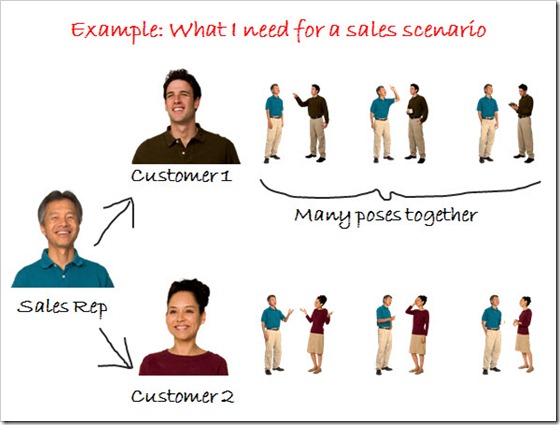
If I go to a traditional stock photography site and search for business characters, I’ll find:
- Lots of characters in a suit and tie, but not many in business casual, like my sales reps and customers wear
- A single, finished shot, but not multiple shots of the characters together in the poses I need
- Isolated characters only face the camera, so they’re not good to use in an interactive scene
- People that look more like models than my customers
- Millions of images to sort through, but very few that are relevant to me
- Characters shot in isolation, with the backgrounds removed, and in many poses. You can then build your own scene by inserting the character s in the poses you want onto any background.
- “Real” looking characters of various ages and ethnicities that look like people you work with
- Characters facing both forward for use in reaction shots, avatars, etc., as well as facing away from the camera to be used in scenarios and conversations
- Photos organized by outfits and characters. For example, if I want an Asian male doctor, I can look under medical images, find the character I want, and know that there will be dozens of images in that pack. This greatly reduces image search time.
- Access to other files, such as background images, other stock photos, and templates all formatted for eLearning
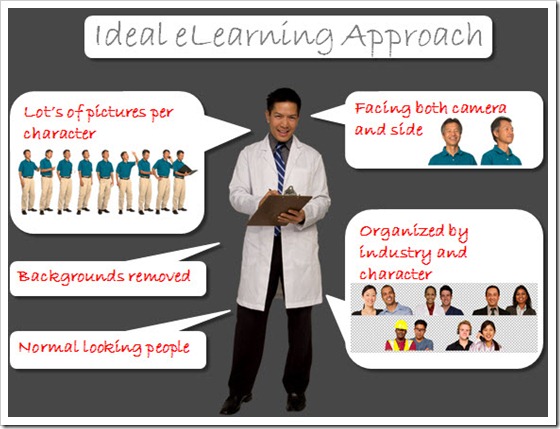
That’s not to say that traditional stock sites have no value. There are plenty of images on these sites that are useful. However, the needs of the eLearning developer are often unique, and a site that focuses on eLearning stock photography now makes a lot of sense to me.
Bryan's not the only one doing eLearning related stock photography. Here's a bit more information on a few of these types of sites:
| One Time Purchase Price (average per image) | Subscription Price (Annual per user) | Unlimited downloads | Characters by industry | Other products | |
| eLearningArt | About $1 per | $240 | Yes | Business casual, casual, suits, on the phone, medical, industrial, casual | Templates, stock photos, background images |
| eLearningStock | $1-$5 based on size | Not sure on this | No (credit system) | Professional, business, phone, medical | Animated characters, templates |
| eLearningTemplates | About $2 per | $2,500 | Yes | Business, casual, industrial, medical | Games, activities, skins, templates, interactions, stock photos |
MONDAY, JANUARY 02, 2012
eLearning Learning Adds Personalized Subscriptions
You can sign-up via the "Personalize Your Content" button on the right side of the interface shown to the right of the red arrow below. Or put another way, just above and right of the picture of Justin Bieber.

By the way, I should point out that the four top articles on the site when I took the screen shot were all great:
- 5 E-Learning Forecasts for 2012
- The Flipped Learning Revolution — Coming to a Brain Near You?
- Failing to Learn
- Creating an online learning personality
Now with personalization it's even better. The picture below gives a sense of what's happening:
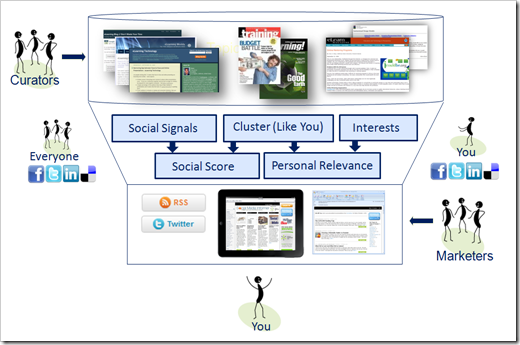
Curators handle finding the best sources of content. The system then uses social signals such as those coming from Facebook, twitter, LinkedIn, delicious as well as clicks and views. These are compared to averages for the source and also looks at who is providing the signal, how often they signal things, how often they signal for that particular source, etc. Those aspects existed before and it does a good job of finding great content. You can read a bit more about these aspects in eLearning Learning Launches New Features .
What's new now is that the site allows you to sign up and provide your Twitter and LinkedIn information. The site will look at your activity on these sites and the content of what you share. It will use that to find interests as well as to cluster you with other users who are like you based on interests and sharing. You can partially control your interests via the Subscription page as shown below:
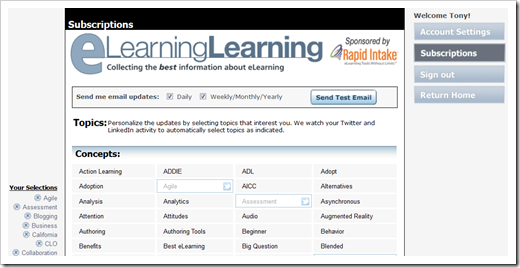
This will change over time based on your LinkedIn and twitter activity. You can always visit and manually select interests as well. You can read a bit more here: Personalization Explained .
The system then can combine three pieces of information to figure out what will be most interesting to you:
- Social signal score – are people in the audience finding it interesting
- Topic match – does it match up with your interests
- Like sharing – are individuals who are like you sharing this
The reason that I'm most exited about this is that I partly use eLearning Learning to make sure I don't miss things that is good content that is relevant to me. Now with personalization, it is even less likely that something will sneak by.
I also personally like the format of the new newsletter.
with thanks
tony karer